A Trial Balance is a financial report which lists all the Accounts from the General Ledger at a certain point in time. Trial Balances have four columns which include the Account Number, Account Name, Debit amounts, and Credit amounts. The last row of the Trial Balance highlights the total Debits and total Credits and is followed by a double underline to finalize the report.
See this example of what a Trial Balance looks like below:
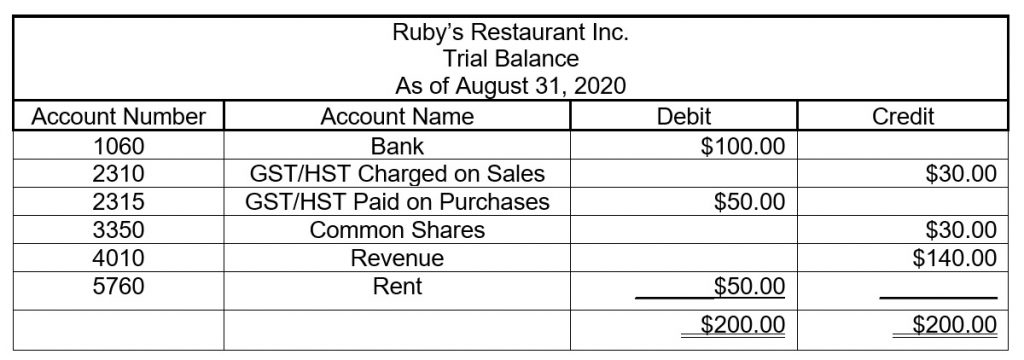
What does a Trial Balance tell us?
A Trial Balance tell us the Account balance for all the Accounts in the General Ledger at a certain point in time. A balanced Trial Balance tells us that the General Ledger balanced by showing that the total Debits equal the total Credits. One thing to keep in mind, however, is that regardless of having a balanced Trial Balance, our transactions could still be recorded in the wrong Accounts, so it is important to keep a close eye on this.
What if my Trial Balance isn’t balanced?
If your Trial Balance doesn’t balance, meaning the total Debits don’t equal the total Credits, don’t worry! There are a few techniques to figure out where a mistake may have been made.
First, check to see if the difference between your total Debits and total Credits can be evenly divided by 9. If it can be, you may have made a transposition error while bringing your Account balances over to the Trial Balance. A transposition error means that the placement of two numbers has been switched (ie. 73 becomes 37). Double check your Account balances and re-add your totals if this is the case.
If the difference in your total Debits and total Credits is not evenly divisible by 9, check to see if it is evenly divisible by 2. If so, the problem might be that one of the Account balances was recorded in the wrong column (ie. A Debit balance was recorded as a Credit balance). Check to see that all your Account balances are in the correct column.
A good rule of thumb when troubleshooting your Trial Balance is to work backwards going through the steps. First check that your Account balances have been transferred to the Trial Balance correctly. If the issue still isn’t solved, then check that all the Account balances are correct by using the General Ledger and re-adding the total for the Accounts. If the problem remains, check that the transactions are posted correctly from the Journal to the General Ledger.

Chief Operations Officer
Ruby Business Solutions







