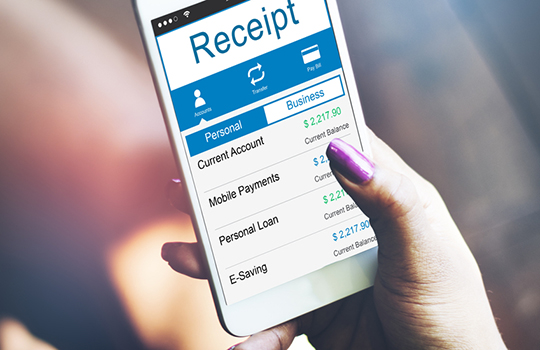Taking a few minutes to decide how to organize receipts in your business is a valuable exercise.
In Canada, keeping a clear record of your receipts isn’t just good practice—it’s a legal necessity. Receipts validate your business expenses, ensuring you’re compliant with tax laws. Plus, organized receipts pave the way for informed financial decisions.
Tips on how to organize receipts
Digital vs. physical receipts
Start by going digital. The digital era has ushered in e-receipts, which are eco-friendly, easy to store and secure. They’re also not prone to wear and tear, ensuring longevity.
Use a receipt organizer
Modern software and apps, like Dext or QuickBooks Online, can automatically scan, categorize, and store your receipts. They can also sync with your accounting software to ensure those records are immediately captured.
Categorize receipts
Grouping your receipts by type (e.g., utilities, travel) simplifies tracking and analysis. This method provides a clearer picture of where your money is being spent.
Organize receipts for taxes
Tax season can be daunting. Having your receipts sorted by date and category can make the process smoother and reduce errors.
Stay organized
Consistency is key. Try to stick to a schedule of daily or weekly organizing your receipts. Going through them when you remember, or every three months, can lead to errors. Set a reminder on your phone if it helps.

3 Top apps to organize your receipts
There are a number of apps and software tools you could choose to organize your receipts. Here are three potential options in Canada to consider.
1. Dext
With the Dext expense management app you can snap a picture of your receipts and in 30 seconds their platform will capture the receipt, interpret the information and automatically sync and send it to your accounting platform.
Pricing: Dext offers a free trial. Business plans start from $27/m.
2. Expensify
Expensify is more of an expense management app for companies that have employees. It allows employees to capture receipts via their mobile device, store records and submit an expense report to management for reimbursement. Expensify offers a handy feature of being able to create approval workflows to fit your company’s structure and flag receipts that need approval first.
Pricing: Starts with a freemium account.
3. QuickBooks Online
If your business uses QuickBooks Online then this handy feature will save you a lot of time. Via their mobile app you can scan and upload receipts directly into your QBO profile. You can also email the receipt to QBO and the system will automatically extract the information and create a transaction for you to review.
Pricing: From $24/m.
The role of a bookkeeper in receipt management
Bookkeepers make sure that your financial records are accurate, up-to-date, and compliant with Canadian regulations.
By outsourcing your bookkeeping services to experts who are familiar with modern accounting software and apps you no longer need to worry about how to organize receipts. Together with the technology, we’ll do it for you. Contact our team for more information.